Fixed Wrong Post Descriptions on Facebook Share Wall for Blogger
Some of Bloggers has a problems with posts descriptions that it's not showing/displays on Facebook wall whenever the visitors share the article posts. So that they have a questions such as "Why my posts descriptions is dissappear on Facebook wall share?", or "Why everythime my posts are shared on Facebook wall it's only display the title post, and the descriptions is empty, where are they?", or the question could even worse "Why my Adsense Code HTML appears when shared on Facebook wall, instead of post descriptions? and How to get rid of it?", or "How to fixed Wrong Post Descriptions on Facebook Share Wall for Blogger?". Just to let You know the descriptions post problem it looks like this:
If You have this problem too (like mine), of course it's not good for Your blog at all, especially on SE eyes. In this case, SE doesn't read Your posts description snippet so well, so that You need to fixed it. However I'm here about to share with You a little help that helped me already out from that issue.
A simple way to solve the wrong description posts is by adding Paragraph meta tag <p> on body posts. Which adding the paragraph meta tag <p> You can do it with 2 ways:
1. Go to post editor and choose "Edit HTML", in this way You can add paragraph meta tag arround the body post manually started with <p>, and ended with </p> on every single of Your article posts on by one <p> YOUR ARTICLE POST </p>, as you can see in the image below:
A simple way to solve the wrong description posts is by adding Paragraph meta tag <p> on body posts. Which adding the paragraph meta tag <p> You can do it with 2 ways:
1. Go to post editor and choose "Edit HTML", in this way You can add paragraph meta tag arround the body post manually started with <p>, and ended with </p> on every single of Your article posts on by one <p> YOUR ARTICLE POST </p>, as you can see in the image below:
Once You've added it, publish Your aricle post.
2. The second way, You can simply add paragraph meta tag <p> by adding them on Your template on body-post area, looks like this:
<p><data:post.body/></p>
Note: If you have more than <data:post.body/> on Your template You should apply paragraph meta tag to them all.
3. Once You've done. Now You go to Facebook Debug URL to fixed an error, by entering the URLs on the box, looks like this:
Once You've done with those steps, You can see the post descriptions is display on Facebook wall:
Please Share and Like if you Like This Post.



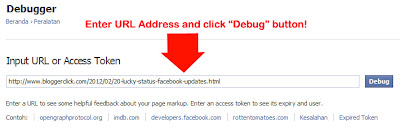

No comments:
Post a Comment