Basics Of On-Page SEO Tips For A Blogger Blog
This Tutorial Tips is Most Important For Your Blogger/blog.because Some Time You Missed Some important steps For SEO.So I will Telling you Read Carefully This Ans Do All Steps .How to avoid this and to promote post title first do follow below steps.When You Do This All Steps automatically Your Blog traffic Rank Increase.
Login to Blogger >>
Template >>
HTML >>
Proceed
Search this code: (Tip: Use CTRL+F)
<title><data:blog.pageTitle/></title>
Replace the above code with below codes
<b:if cond='data:blog.pageType == "index"'> <title><data:blog.title/></title> <b:else/> <title><data:blog.pageName/> | <data:blog.title/></title> </b:if>
2. Change Blogger/blog Headings
Your Blogger/blog Headings are the most important HTML tags which are used to determine the value of a text in a paragraph. So in SEO terms we use H1 for blog's post title. But the problem is with blogger; blogger adds H3 to post title in default templates. So we must at least promote the headings for post titles from H3 to H2. To do this task follow given tips below.
Go to Blog Template and then HTML >> Proceed.
Search for H3 and from the CSS to HTML change all 8 or 9 H3 tags to H2.
That's all and save template.
3. Optimize Blogger/blog Lables
The Lable links are the tags which used in Blogger. For a better user navigation we use these tags in Blogger. They most often create problems for search engines crawlers. So we need to change them to their respective HTML attributes. Here is how?
Go to Blog Template >> HTML >> Proceed
Search for This piece of Code:
<a expr:href='data:label.url'
Replace it with this:
<a expr:href='data:label.url' rel='tag'
Save Template and that's all for Labels.
Note: If rel='tag' is already exists then don't change anything, leave it as it is.
4. Optimize Blogger/blog Comments
Comments are good for every blog and website. But if they are irrelevant then they destroy the search ranking. So you must keep comments' external links as nofollow or external nofollow. To do this do this:
Go to Blog's Template >> HTML >> Proceed
Search for this piece of Code
expr:href='data:post.createLinkUrl'
Replace above with this one below
rel='external nofollow' expr:href='data:post.createLinkUrl'
Save Template and that's all about comments.
5. To Optimize Blogger/blog Archives
important For Archives .This is another problem with blogger/blogs. Archives pages {if they are shown in home page} make problems for search robots. So if you want to get rid of this problem then just follow given steps below.
Go to Blog's Template >> HTML >> Proceed
Search for this piece of Code
<a class='post-count-link' expr:href='data:i.url'>
Replace above code with one below:
<a rel="archives" class='post-count-link' expr:href='data:i.url'>
Save template and that's all done about Archives.
6. Enable Meta Description And Post Search Description.
Very important Meta Description for post Search in Search Engine. Now with new blogger interface, we can write a description for our blog home page and for every single post as well. But first of all we will have to enable this option in new blogger interface. you go to your Blog's
Setting >> Search Preferences >> Meta Tags >> Enable >> Yes
and write maximum of 150 letters meta description for your blogger/blog and save it.
Now below the page find custom robots header tags. and enable it with this setting showing in picture.
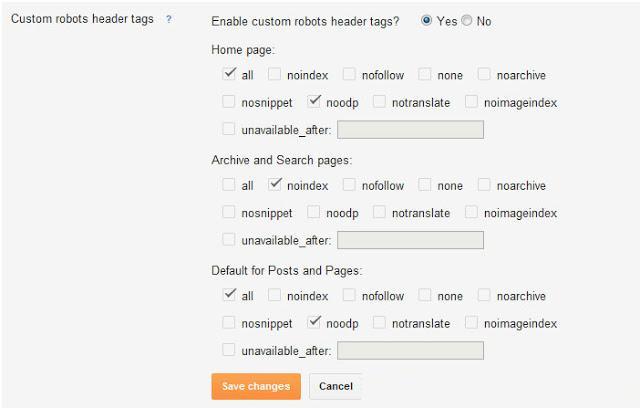
Save Changes and that's all for meta description tags. By enabling this option you will be able to write meta description for each of your new post. This is called search meta description. Having enabled this option you will see a small box named [search description] next to every new post side bar, so you can write 130 to 150 characters unique search description for every individual post. This should be unique from the post title.
7. Change the Static Meta Description
You know Blogspot Add New Interface And Most Popular tools New Interface. new interface, you can see some new added SEO options including dynamic meta description for single posts and blog description. But Blogger all templates have the old static meta description code. So to make things correct we need to change the old code with the new one. Follow given steps to do this.
Go to Blog's Template >> HTML >> Proceed
Just below the <head> tag insert below code
<b:if cond='data:blog.metaDescription != ""'>
<meta expr:content='data:blog.metaDescription' name='description'/>
</b:if>
3. Save template and that's all for changing meta tags.
8. Add Custom Robot.txt file
This Is A Best more useful option For Blogger/blog. How To add a Custom Robot.txt file to your blogger's template just follow given you tips.
Go to Blogger's Setting >> Search Preferences >>
Below the page find Custom Robot.txt as showing in image.
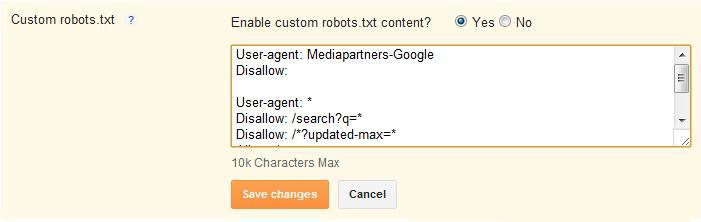
1St You enable this option and press the yes, so the box will appear your front. Copy below code and paste it in that Empty box.
User-agent: Mediapartners-Google
Disallow:
User-agent: *
Disallow: /search?q=*
Disallow: /*?updated-max=*
Allow: /
Sitemap: http://dailybloggiingtips.blogspot.com/feeds/posts/default?orderby=updated
Save the changes and must change the sitemap URL with your own blog address. That's all for Custom robot.txt. and finally you have done all the necessary SEO steps for your blog.
User-agent: Mediapartners-Google
Disallow:
User-agent: *
Disallow: /search?q=*
Disallow: /*?updated-max=*
Allow: /
Sitemap: http://dailybloggiingtips.blogspot.com/feeds/posts/default?orderby=updated
Save the changes and must change the sitemap URL with your own blog address. That's all for Custom robot.txt. and finally you have done all the necessary SEO steps for your blog.
Please Do Like and Share if you find
this post useful.
Any Questions relating this
tutorial , please comment below


Wow, superb blog format! How long have you been blogging for?
ReplyDeleteyou made running a blog glance easy. The entire glance
of your website is great, as well as the content material!
website design
Once you have read this article, you might have a blog or probably planning to have one. I advise that you must appreciate your readers because they are your fuel in order to go farther in blogging.
ReplyDeletehttp://www.edwinmaicle.com/
Really impressive work thanks for share this. Web page optimization Chicago
ReplyDeleteThanks for sharing your informative blog. I am inspired and will make me update with your blog in future.
ReplyDeleteSEO Company Mumbai
I salute to the admin of this blog. I really like and I will surely recommend this blog to my friends. For your computer solution visit this link
ReplyDeleteInternet marketing company Chicago
All information and your thoughts are too use full for us, and also this blog provide me few new techniques which i was not think keep continue sharing.
ReplyDeleteThanks
ISEO Ranker
I have analysis a few of the content on your web page now, and I really like your style of composing a weblog. I involved it to my favorite’s weblog history and will be verifying returning soon. Please evaluate out my web page as well and let me know what you think.
ReplyDeletebest seo services in bangalore | best seo services bangalore
Amazing information about the topic you have provided via your blog thanks to you for sharing such an amazing article. SEO Company in Mumbai
ReplyDeletewonderful blog and infomation if you are looking for the <a href="https://digiskolae.com/digital-marketing-institute-in-lucknow/>Best Digital Marketing Institute In Lucknow - DigiSkolae </a> join now.
ReplyDelete