How To Embed Facebook Videos In Blogger Blog - Useful Trick Using Facebook Video Id

Many People Like to share videos and they use many different hosting to do this many people use Youtube to Download and Upload videos but Video from Youtube to Facebook sharing is Easy. In Some Countries Youtube has blocked and Bloggers wants to Upload and Embed video in their blog but no too much Hosting Sites exist but Facebook. Facebook Dont allows you to embed video but with a simple script like iframe you can embed facebook video
Step 1: Facebook video has its own ID which represent the video You will Need That ID to Embed Video (See ScreenShot)
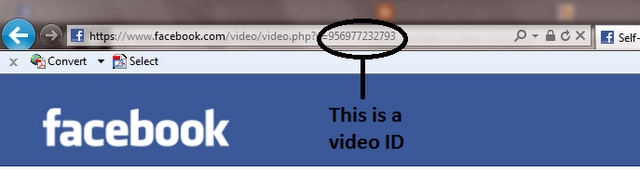
Step 2: Now Take the ID of video and replace with ID in Below Code and Paste it In Blogger Post
<object width="500" height="281" >
<param name="allowfullscreen" value="true" />
<param name="allowscriptaccess" value="always" />
<param name="movie" value="http://www.facebook.com/v/ID" />
<embed src="http://www.facebook.com/v/ID" type="application/x-shockwave-flash"
allowscriptaccess="always" allowfullscreen="true" width="500" height="281">
</embed>
</object>
Step 3: Save and you are done.
Please share and like if you find this Trick useful.

not working dear
ReplyDeleteNot working...
ReplyDelete